The journey began a few days after Christmas. Take 1 Word document and format it, convert to PDF and upload to Amazon CreateSpace. Easy.
HAHAHAHAHAHAHAHAHAHAHAHAHAHAHA!
WARNING: LONG POST AHEAD!
I read [some of] the online help. I’m usually pretty darn good with technology (if I do say so myself), so I had no qualms about formatting my original Word file. I had a fairly clean file thanks to JW Manus’ posts about source files for ebooks: page breaks rather than hard returns, ellipses and em-dashes that behaved, no extra spaces.
THE DO-IT-YOURSELF METHOD; OR
METHODS IN MADNESS
Margins – hmm… CreateSpace instructions for page layout looked different than the options I had on my Word for MAC. I attempted to set the margins for the entire document. I ended up with a chapter head on page 1 and the first paragraph of that chapter on p. 2.
Then there were the headers and footers. In days gone by, I’m certain I remember being able to suppress headers/footers on specific pages. Of course, I wasn’t working with a 90,000 word manuscript back then. After numerous attempts to figure this out, I gave up.
DOCUMENTATION RE-VISITED & CREATESPACE TEMPLATES
Back to the documentation. CreateSpace has formatted templates! Cool. Everything is pre-set. But, using them takes a bit more work:
- copy/paste 1 chapter at a time without accidentally wiping out the section breaks that are used at the end of each chapter
- more than 10 chapters? manually add new chapters
- when I copy/pasted, I had to adjust the line-spacing for each chapter because everything came out double-spaced and with a blank line after each paragraph
- add the header & footer
- table of contents? The template includes one, but you have to add more lines if you have more than 10 chapters. When I attempted to do this, the formatting screwed up and spilled onto the second page, dropping the first line about 1/3 down the page. (I think I know now why that happened, but there was no turning back at this point.) I gave up… After consulting my print-reading friends, I decided there would be no TOC in my print book
HEADERS & FOOTERS
Now let’s talk about headers and footers. The template makes this fairly straightforward. Because the template uses “section breaks” and “end of section” breaks, each chapter is a separate section with headers/footers.This worked fine most of the time. I have alternating headers – my name on one side, book title on the other.
But… Somehow I ended up with an extra section break in the front matter. The header for the section indicated it had the same header as the previous page, that is, it was supposed to have no header. Right. I still haven’t figured out why my name was in the header for that page – and if I removed it, all my “name” headers disappeared throughout the entire book. Apparently, when I removed the TOC page, I confused the template. I added it back but removed the content. Header problem resolved.
Are we having fun yet?
GRAPHICS
My ebook formatter, Jaye, created fantastic chapter heads and scene breaks for my ebook. I wanted to use them in my print book.
- CreateSpace is pretty adamant: graphics must be at least 300DPI. Mine were 96DPI
- I converted the graphics to 300DPI. They looked great!
- copy/paste scene breaks – make sure you don’t miss any! I don’t even want to guess how many scene breaks my novel has… Let’s just say “a lot!”
- copy/paste chapter heads – 1 at a time – every time I pasted, the chapter heads shrunk. I had to adjust the size to fit the margins of the book. Thirty-two graphics. This took some time but wasn’t so bad. Ha! I should have known… But first, before I come back to the graphics, let’s go on.
The book was coming together. I still had to add the dedication, acknowledgements, copyright statement, and some back matter. I had to get an ISBN and chose to take CreateSpace’s offer for a free one. Added that to the copyright page. That was easy.
WORD FORMATTED! CONVERT THIS PUPPY TO PDF AND LET’S GO HOME
I was ready to convert to PDF! My MAC didn’t like the margin settings and gave me numerous errors about the margins being outside the printing area. *headdesk* I did get the thing saved by ignoring the error messages, and then used CreateSpace’s nifty “interior reviewer” to check the file.
What do you mean my graphics are at 160DPI?
The interior reviewer indicated my 300DPI graphics were not 300DPI. Most showed up around 160DPI. WHAT?!?!?! And then they were margin errors. Lots of them. How could this be? I’d used their template, already adjusted for the proper margins!
Do you know how many hours I spent playing with margins after that? No, you don’t. I checked with two individuals who’d used CreateSpace. Re-read the documentation. My options for setting bottom, top, left, right looked different. If I opened the “margins” dialogue box, there were gutter options, mirrored margins. I attempted to set everything based on the information I received from friends and the documentation. I really should’ve taken screen shots of what various experiments did to the manuscript. It wasn’t pretty.
Do you know what happens when you change margins? All my graphic chapter heads had to be readjusted. All 32 of them… And because I played with numerous margin settings, I got to adjust those 32 graphics several times. *sigh*
FINALLY – THE END IS IN SIGHT
Readjustments made, I uploaded the revised file for Amazon review. Did I mention I redid all the graphics again? I saved them at 350DPI. And once again, I used the interior reviewer. It insisted that a small handful of chapter heads were under 200DPI. Jaye very kindly re-created 6 for me at 300DPI.
In the forums, I discovered I wasn’t the only one with this issue. And my friend Cindy said she’d seen the same thing and ignored the warning.
I submitted the file for review to Amazon. Less than 24 hours later, I get the email expressing their concern about some of the graphics. I decided to order a proof anyway. And it looked fantastic! Except for the last page…
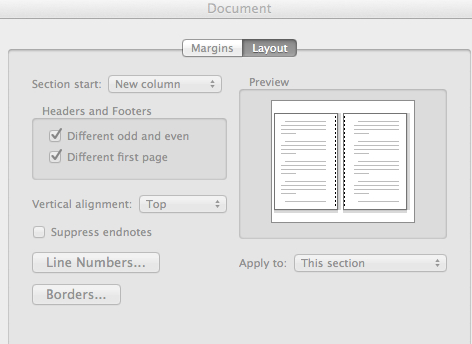
Reviewing the proof & hunting for elusive margin settings
My friend Mary read through the book looking for formatting issues and typos, missing words, etc., while I attempted to figure out why the top margin on the last page was different than previous pages. The first line of text on that page dropped about 2 inches from the top! WHAT?!?!?!
I rechecked margins. They were the same as the previous section of the book. I tried backspacing. I copied the entire last chapter into a text editor to strip all formatting, and then pasted it back in. I consulted all the Word gurus at work – and believe me, there are quite a few of them! No one had a clue.
Mary finished her review of the manuscript. I fixed 2 problems she spotted and decided to give that last page one more look-see. I looked at the settings on a couple of the previous chapters; compared them to my final chapter. I clicked every single button on that margins screen. That’s when I spotted this:
I’d seen it before… but I’d missed that “vertical alignment” option. And yep, you guessed it – the alignment was set to “center” rather than “top.” Mystery solved.
File saved. Converted to PDF. Uploaded to Amazon for review despite the DPI warnings. I received the email indicating my file passed Amazon review this morning and of course, it included a note about the graphics.
Tomorrow I’ll finish all the “paperwork” and click the “done” button. I think there are steps I have to complete so the print and ebook show up together.
Then what? Will it be done? Truly done?
Maybe I made this harder than it was supposed to be… I certainly know how to format a Word .doc now for print-on-demand (POD). If I ask someone for graphics, I’ll be certain to specify they be done at 300DPI. I know that it won’t take me as long to prep a file for POD the next time I do it. 🙂
After all this effort, surely you want to read the book now, right?
Interested in family drama? Relationships between family members? Pick up Keeping the Family Peace on Amazon, Barnes & Noble, and Smashwords (for other eReaders).
Leave a Reply